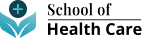So, you’re stuck between Sage Line 50 vs Sage 200. Not a fun place to be — unless you’re into software specs and long feature lists.
Here’s the good news: you don’t need to overthink this. This guide gives you the facts in real language, not jargon. Whether you’re a small business owner or managing a growing team, you’ll walk away knowing exactly which one fits.
Let’s break it down.
What’s Sage Line 50 All About?
Sage Line 50 — often just called Sage 50 or Sage 50cloud — works great for small businesses. It’s mostly desktop-based, with some cloud features added on top.
You can handle invoices, VAT, payroll, bank reconciliation, and simple stock. It’s made for people who need accounting but don’t want to mess with deep systems or wait for IT support every time something breaks.
It’s quick to set up. It feels familiar if you’ve used spreadsheets before. Most small business owners find it smooth to work with.
And that’s why people love it.
What’s Sage 200 Then?
Sage 200 takes everything from Line 50 and levels it up.
It’s built for businesses that have grown past the basics. Think multiple locations, a bigger team, more data, and a need to pull real insights from reports — not just keep the books tidy.
Sage 200 gives you deeper project tracking, stronger reporting, better control of stock, and full CRM integration. It also works with more users and more transactions. And it doesn’t slow down when your business picks up.
You can host it on the cloud, on-premise, or in a hybrid setup — whatever works for your team.
Sage Line 50 vs Sage 200: The Target User
Here’s where things start to split.
Sage Line 50 is perfect if:
- You’ve got fewer than 10 staff using it.
- You need simple accounting and basic reporting.
- You don’t have complex stock, projects, or multiple companies.
- You want low costs and quick wins.
Sage 200 steps in when:
- Your team grows bigger (think 10–50+ users).
- You have warehouses, different sites, or departments.
- You need solid stock management and real-time reporting.
- You want everything to work together — CRM, manufacturing, sales, finance.
Deployment: Cloud or Not?
Sage Line 50 lives mostly on your computer. It connects to the cloud for backups and a few extras. But it’s still desktop-first.
Sage 200 gives you more choice. You can go cloud, hybrid, or keep it on your own servers. It updates itself, supports remote users, and handles data like a pro.
If your team works from different places, Sage 200 fits better.
Accounting & Reporting Power
Line 50 gives you what most small businesses need. General ledger. Invoicing. Bank feeds. Simple P&L and cash flow reports.
Sage 200 pushes way beyond that. You get detailed dashboards, business intelligence tools, real-time filtering, and custom reports. You can even connect it to Power BI or set up live KPI dashboards.
If you run your business based on data, Sage 200 gives you the numbers that matter — right when you need them.
Inventory and Stock Management
Sage Line 50 lets you track basic stock levels in one location. That works if you’ve got a single site or just a few items.
Sage 200 handles much more. Think multi-site stock, serial numbers, batch tracking, reorder levels, and landed costs. You can split stock by warehouse, shelf, or even product batches.
This becomes key if you deal with products, supplies, or deliveries at scale.
Projects and Manufacturing
Line 50 lets you do some basic job costing. If you’re tracking a few jobs or projects, it gets the job done.
But Sage 200 adds full project accounting. Time tracking, job budgets, reporting by project, even integration with timesheets and expenses — it’s all in there.
For manufacturers, Sage 200 also supports Bills of Materials (BOM), production processes, and materials planning.
CRM and Integration
Sage Line 50 links up with payroll and Office 365. That’s good for day-to-day work.
Sage 200 connects to Sage CRM and opens the door to many third-party apps. It’s built to be flexible. You can bring in e-commerce platforms, reporting tools, customer service systems — whatever you need to grow.
The more systems you use, the more valuable this becomes.
Multi-Company and Multi-Currency Support
Here’s where Sage 200 really pulls ahead.
Line 50 works for one company, in one currency. If you deal with multiple entities or international transactions, it gets clunky fast.
Sage 200 supports full multi-company setups. You can report across companies, consolidate financials, and switch between currencies without issue.
If your business has any international element — even just suppliers — Sage 200 saves hours every month.
Performance and Capacity
Line 50 can slow down once your data grows. Around a million transactions is where things start to drag.
Sage 200 is built on Microsoft SQL, which means it handles millions of records easily. It also scales smoothly with users. You won’t hit the same wall.
This matters when speed = productivity.
Customisation and Add-ons
Line 50 keeps things simple. You can plug in a few third-party tools, but you’re mostly working inside a box.
Sage 200 is modular. You can add CRM, Business Intelligence, Manufacturing, Commercials, and more. You can tailor menus, reports, screens, and user roles.
You decide what the software does — not the other way around.
Costs and Return on Investment
No doubt about it — Sage Line 50 is cheaper upfront. It’s perfect if budget is tight and your needs are simple.
Sage 200 costs more. But it can save you serious money long term. Why? Because you spend less time fixing errors, chasing reports, or dealing with slow systems.
Many businesses report faster workflows, better decisions, and less stress after switching to Sage 200. If your operations are growing, that’s worth the upgrade.
How Do You Know When to Switch?
Here are clear signs it’s time to move from Sage Line 50 to Sage 200:
- You’ve got more than 10 users.
- Your reports take too long to run.
- Stock levels keep going wrong.
- You can’t track jobs, costs, or sales easily.
- You’ve got new sites or more departments.
- You’re using workarounds or extra spreadsheets every week.
If any of those feel familiar, you’ve already outgrown Line 50.
Day-to-Day Example
Say you’re running an online store from one warehouse. You invoice customers, reconcile weekly, and track simple stock.
Line 50 handles that with ease.
But now you’re adding a second warehouse. You need serial numbers for products. You want sales and stock teams to share reports. Suddenly, Line 50 feels stretched.
That’s where Sage 200 shines. It gives your stock team control, your finance team clarity, and your sales team the data they need. All in one place.
Final Thoughts: Sage Line 50 vs Sage 200
It’s not really a battle. It’s a natural progression.
Sage Line 50 is the best start for small businesses. You get speed, simplicity, and low cost.
Sage 200 is the next step when things grow. It brings structure, insight, and control. It scales with you. It saves time, money, and headaches — the bigger your setup, the more it helps.
Still unsure? Talk to a Sage partner. Ask for a demo. Test both systems before choosing. But once your needs grow, don’t wait too long. Switching late can cost more in time and lost productivity.
Whether you’re just starting out or scaling fast, choosing the right Sage software matters. Enrol in our Sage Accounting Course with Training Tale and learn how to master both Line 50 and Sage 200 inside out. Make confident, smart decisions for your business — and your future.
Whether you’re just starting out or scaling fast, choosing the right Sage software matters. Enrol in our Sage 50 Accounts with School of Healthcare and learn how to master both Line 50 and Sage 200 inside out. Make confident, smart decisions for your business — and your future.