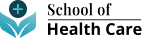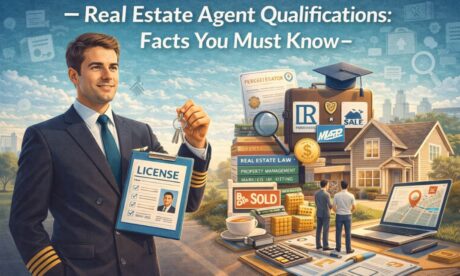What are the 5 basic digital skills? They’re the everyday tools that help you get things done in a digital world. From paying bills online to booking a GP appointment, these skills open doors. And the best part? You’re likely already using some of these skills without even realising it.
You don’t need to be a tech genius or have fancy equipment—just a way to get started. Learning these five digital basics gives you that way in—and helps you stay in control. This guide will show you how each skill connects to your real life and how to build them, one small win at a time.
Let’s dive in.
Why These 5 Digital Skills Matter Right Now in the UK
Every day life in the UK is more online than ever. Banks are closing branches. Job centres expect online CVs. Even local councils want you to report fly-tipping or renew parking permits online.
According to Lloyds Bank’s UK Consumer Digital Index, around 21% of adults still lack the essential digital skills for life. That means millions struggle with basic online tasks—things many jobs and services now expect as standard.
This isn’t about coding or becoming a web developer. It’s about knowing how to find what you need, get things done, and stay safe. These 5 basic digital skills cover just that.
What Are the 5 Basic Digital Skills?

These are the five categories agreed on in the UK’s Essential Digital Skills Framework. They are:
- Using Devices and Handling Information.
- Creating and Editing Content.
- Communicating Online.
- Transacting Online.
- Being Safe, Legal and Confident Online.
Each one is practical. Each one links directly to things you already do—or want to do—on your phone, laptop, or tablet. Now let’s break them down.
1. Using Devices and Handling Information
This means knowing how to turn on your device, connect to Wi-Fi, and find saved files. It includes understanding storage, battery life, and how to search the internet properly.
Real-life example: You want to apply for a new job. First, you need to turn on your computer, connect to Wi-Fi, and search for jobs online. That’s this skill in action.
Here’s how to get better at it:
- Practice searching online using full questions
- Explore settings on your device (like brightness or volume)
- Learn how to check Wi-Fi strength or find a saved document
This skill is your foundation. It helps everything else work.
2. Creating and Editing Content
This covers writing emails, filling in forms, and making documents. It also includes using apps to type letters, edit spreadsheets, or post updates on social media.
Real-life example: You want to cancel a bill or change your direct debit. You open your email, write a message, and attach a PDF copy of your details.
To build this skill:
- Write a practice email to yourself
- Try editing a document in Google Docs or Word
- Fill in a mock online form just to see how it works
Even short tasks like formatting text or copying and pasting help grow this skill. Start small.
3. Communicating Online
This is about using tools like email, messaging apps, or video calls to talk to others. It includes replying to messages, sharing attachments, and joining group chats or meetings.
Real-life example: Your GP surgery invites you to a video call. You click the link, check your camera, and join the chat.
This skill also covers:
- Using WhatsApp, Facebook Messenger or Signal
- Joining Zoom or Teams calls
- Sending and receiving voice notes
- Posting and replying on community forums
To practise:
- Join a short video call with a friend
- Send a photo in a text or email
- Leave a voice message instead of typing
You don’t have to speak “tech.” You just need to speak—and click—confidently.
4. Transacting Online
This means buying things online, using internet banking, or booking and paying for services. It includes knowing how to enter details safely and spot fake payment sites.
Real-life example: You want to book a train ticket to visit family. You go on the National Rail website, choose a date, enter your card details, and pay.
You use this skill when you:
- Shop on Amazon or Tesco online
- Pay for parking through an app
- Book a cinema ticket or a doctor’s appointment
- Transfer money through online banking
To build confidence:
- Practice with small, low-cost items
- Use trusted websites (like gov.uk, NHS, or your bank)
- Ask a friend to watch you do a task, or try it together
Start slow. You don’t need to spend big. You just need to try.
5. Being Safe, Legal and Confident Online
This is the most important skill of all. It means protecting your information, using strong passwords, spotting scams, and knowing what’s OK to post or share.
Real-life example: You get an email saying your bank account’s locked. You know not to click the link. Instead, you check your account another way.
This skill also means:
- Knowing how to block people online
- Updating your passwords regularly
- Using secure sites (look for the padlock)
- Reading privacy policies before accepting cookies
To practise:
- Change one of your old passwords today
- Learn how to report suspicious messages on your phone
- Set up two-step security on one account
Digital confidence starts with safety. When you feel protected, everything else feels easier.
How Do Beginners Learn Digital Skills? One Step at a Time
Many people ask, “How do beginners learn digital skills?” The answer is this: by doing, not by reading about it.
Try one skill. Make one small change. Watch one short video. Do it again tomorrow. That’s how learning happens.
Here’s a simple weekly plan that works:
- Monday: Watch a how-to video (less than 5 minutes)
- Tuesday: Try the skill on your own device
- Wednesday: Do it again without help
- Thursday: Use the skill for something real (a message, a form, a payment)
- Friday: Reflect on how it went
- Weekend: Rest or review
It’s not about speed. It’s about consistency.
Tools and Free Resources for UK Learners
Here are some great starting points:
- Learn My Way: Free, simple lessons for beginners. Covers emails, internet use, and safety.
- Digital Wings by Barclays: Designed for adults in work or looking for jobs. Bite-sized modules.
- Good Things Foundation: Runs free local classes and online resources across the UK.
- Local Libraries and Community Centres: Many offer digital drop-ins. Just walk in and ask.
Use what suits you best. Stick to one platform at a time. That keeps learning stress-free.
You Don’t Need Fancy Tech to Get Started
You don’t need a brand-new laptop or an expensive smartphone. A basic device and internet access are enough. Even borrowing a device from a library works fine. Use what you have. Don’t let equipment stop you. Progress depends more on habit than hardware.
Common Digital Fears—and Why They’re Wrong
Let’s bust some myths:
“I’m too old for this.”
Wrong. Many people over 70 are learning digital skills and loving the freedom they bring.
“I’ll mess it up.”
You can’t break most things. Close the tab. Start again. You’ll be fine.
“I’m not a tech person.”
No one is at first. You become one by trying.
Give yourself credit for every little step. Every tap, click, and swipe builds confidence.
Small Steps Lead to Big Wins
So, what are the 5 basic digital skills?
These are the tools that help you live, work, and connect in today’s world. They let you write emails, book appointments, chat with friends, shop safely, and stay secure online. So, how do beginners learn digital skills? They start with one simple task. They practise it until it feels easier, then move on to the next. It’s not about being perfect—it’s about feeling confident and in control. It’s about knowing you can handle what needs to be done, in your own time and on your own terms. You’ve already taken the first step. Keep going—you’re on the right track.
Build real confidence with everyday tech. Enrol in our Personal Development Courses at School of Health Care and start learning step by step.